How to test KSeF application?
To test the KSeF application, go to web2te-ksef.mf.gov.pl/web/login.
For convenience, select “Log in using test authentication.” Enter the company’s NIP number 1111111111, and then enter the same number again as the NIP. After confirming, you’ll be logged into the system.
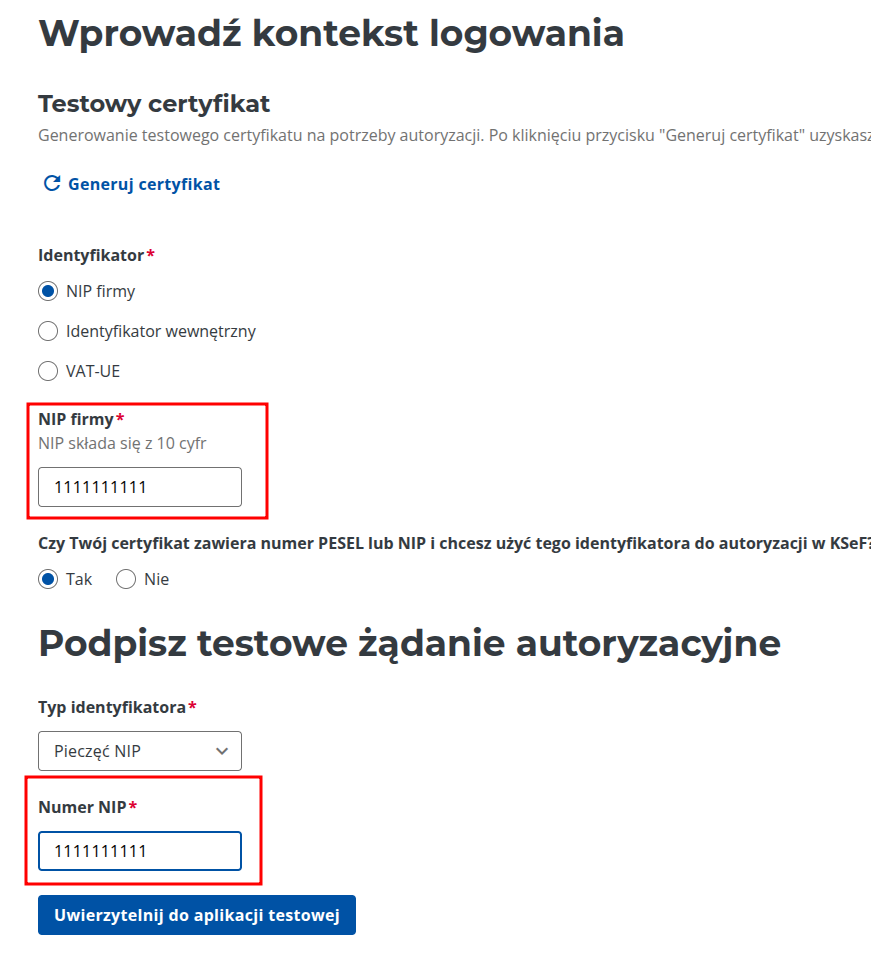
And that’s it! The full potential of the KSeF application is now at your fingertips. You can quickly issue an invoice, upload an XML FA(3) attachment, or browse the list of documents you’ve already created.
In the “Invoice List” section, you’ll also find purchase invoices submitted by your suppliers.
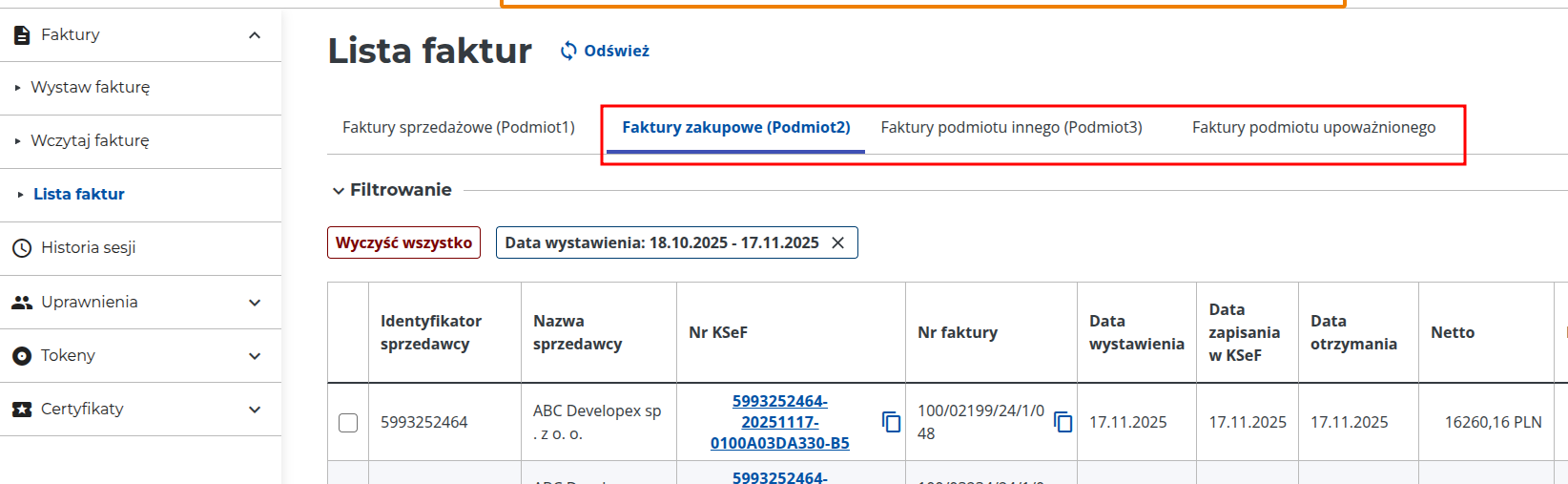
KSeF will soon become part of everyday business — its mandatory rollout begins on February 1. This is the moment when it’s really worth having everything perfectly prepared. The earlier we test the system, review our processes, and make sure our tools correctly handle sending and receiving invoices, the smoother the upcoming transition will be.
It’s also a good idea to keep an eye on updates from the Ministry of Finance, as the system is still evolving and new fixes and improvements are released regularly. In short: test, prepare your processes, and give yourself time for a calm implementation. KSeF is a significant change, but with proper preparation it can genuinely make life easier — automating tasks that used to take far too much time.

